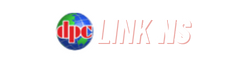The wifi or Wireless network password is another name for the network security key. This is the password for connecting to a wireless network. It is crucial to protect this key because anyone who has it can easily connect to your wireless network and access your devices and data.
What is a Network Security key?
A network security key is a key used to secure a computer network. It is a process used to encrypt and decrypt data as it travels across a network of computers. Without a network security key, someone could intercept your data and read it without your knowledge or permission.
Network security keys can be either hardware or software-based. Hardware-based keys are physical devices that plug into your computer’s USB port.
Software-based keys are applications that you install on your computer.
The type of key you choose depends on your needs and security requirements. Hardware-based keys are more secure than software-based ones, but they are also more expensive and difficult to manage.
A software-based key may be all you need if you have a small home network with few users.
However, if you are responsible for a company’s network security, you should consider using a hardware-based key. This will assist in ensuring the safety and security of your data.
Different Types of Network Security Keys
There are various kinds of network security keys. Each with its advantages and disadvantages. The most common types of keys are:
1. WEP Keys
WEP (Wired Equivalent Privacy) keys are the most basic key type. They are very easy to set up, but they are also easy to crack. WEP keys should only be used if necessary, as they offer very little security.
2. WPA Keys
WPA (wifi Protected Access) keys are more secure than WEP keys, but they can still be cracked relatively easily. WPA keys should be used if you need better security than what WEP keys can provide, but you should not rely on them too heavily.
3. WPA2 Keys
WPA2 keys are the most secure type of key currently available. They are very difficult to crack, and they offer a high level of security for your network. WPA2 keys should be used whenever possible, as they will help keep your network safe from attack.
The Importance of Using a Network Security Key
Network security keys are important because they help protect your network from being attacked. Anyone who knows your network’s password can easily access it and wreak havoc if you do not use a key. Using a key can make it more difficult for someone to access your network without your permission. It can also help keep your data safe and secure, and it can also help prevent someone from using your network to commit crimes.
Finding Your Network Security Key
If you are not sure where to find your network security key, you can usually find it on the device connected to your network. The key will be listed in the settings menu, and you can simply enter it into the appropriate field to connect to your network. If you have trouble finding your key, you can contact your network administrator for assistance.
How to Change Your Network Security Key
If you want to change your network security key, you can usually do so by following a few simple steps. First, you will need to find the key on the device connected to your network. Then, you will need to enter it into the appropriate field on the device.
How to Choose a Network Security Key
When choosing a network security key, you should consider the type of key that you need. If you are only concerned with protecting your data from being stolen, then a WEP key might be sufficient. However, if you are worried about someone gaining access to your network to commit crimes, you will need to use a WPA2 key.
Once you have considered the type of key you need, you should choose a difficult password to guess. You should make sure you also update your password regularly. This helps to prevent someone manage to guess it.
How to Use a Network Security Key
Once you have chosen a network security key, you need to set it up. This process will vary depending on the type of router you are using. However, most routers come with instructions that will walk you through the process. Once your key is set up, you should make sure that you keep it safe and secure.
You should never give your key out to anyone, as this could allow them to access your network without your permission. If you think someone has guessed your key, you should change it immediately.
Finding the Network Security Key on a Router
If you need to find the network security key on a router, you can usually do so by looking in the router’s settings menu. The key will be listed under the “Security” or “Wireless” section. but most routers have a section labeled “Security.” If you cannot find the key in either of these sections, try looking in the router’s manual.
Writing a Good Network Security Key
When writing a network security key, you should choose a difficult password to guess.
How to use a Network Security Key on a Router
Once you have found the network security key on a router, you must enter it into the appropriate field. This field is usually located in the router’s settings menu. Once you have entered the key, you should save your changes and reboot the router. After the router has rebooted, your network should be secure.
Finding the Network Security Key on Windows 10
If you need to find the network security key on Windows 10, then you can do so by following these steps:
- First, Open the Start Menu and click on “Settings.”
- Click on “Network & Internet.”
- Click on “Wifi.”
- Click on “Manage wifi settings.”
- Click on the network that you are connected to.
- The network security key will be listed under the “Security Key” heading.
- Click on “Show Characters” to see the key in text form.
- Copy the key and enter it into the appropriate field on your device.
- Click on “Save” and then reboot your device.
After following these steps, your network should be secure.
Changing the Network Security Key on Windows 10
Conclusion
Network security keys are vital tools that can aid in the protection of your network from cyber-attacks. By setting a strong password and storing it securely.