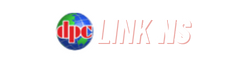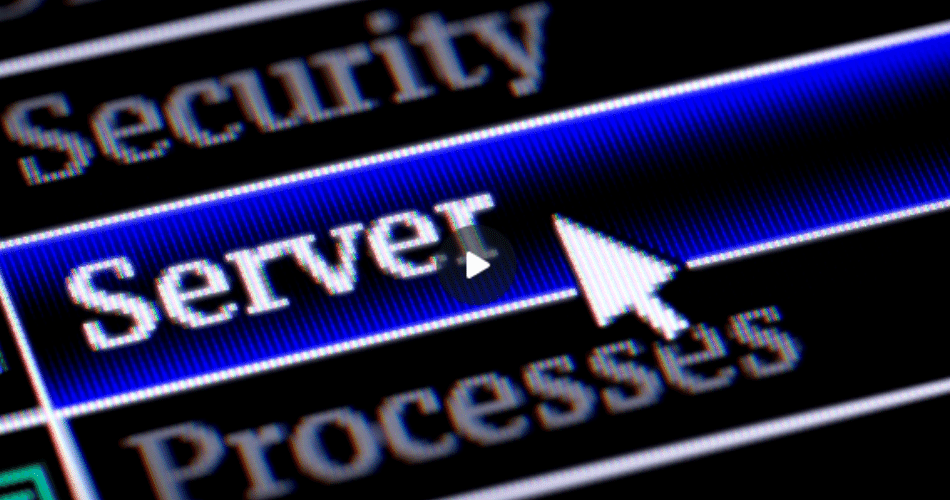Client-server networks are computer networks that store data, manage, provide resources, and control user access through the use of a dedicated centralized computer (called the server).
The server serves as the network’s hub, to which all other computers connect.
A client is simply a computer that connects to the server.
A client-server network is usually chosen over a peer-to-peer network that lacks a centralized server for network management.
Types Of Servers
Below is the different type of Servers-
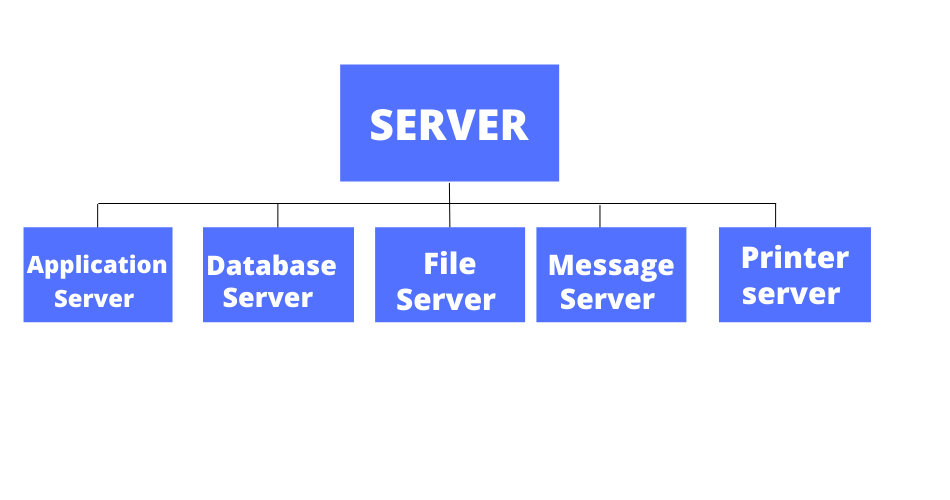
Application Server − With the help of application servers, expensive software and increased computing capacity can be shared by computers in a network.
Web and EJB containers are included in the application server. It can be used for servlets, struts, JPS, JSF, EJB, and other components. It’s a component-based product in the middle of a server-centric architecture.
It provides middleware services for state management, security persistence, and data access.
It is a type of server that is designed to install, run, and host-related services and applications for IT services, end-users, and enterprises.
Database Server − A database server is a computer system that provides services to other computers for accessing and retrieving data from a database.
Access to the database server may be accomplished by using a “front end” that runs a user’s application.
Also, locally or “back end” running on the database server itself, accessed from a remote shell. After retrieving information from the database, it is returned to the user who requested it.
For storage, many businesses use a database server. Users can access the data by running a query in the database’s query language. SQL, for example, is an excellent example of a query language.
File Server − These servers provide data storage, retrieval, and movement services. File servers allow users to view, write, trade, and manage files.
A file server is a computer that keeps files accessible to all local-area network users (LAN).
In some LANs, the file server is a microcomputer, whereas, in others, it is a computer with a large disk drive and specialized software. In addition, other resources, such as gateways and protocol conversion, are available on some file servers.
A file server is a high-performance computer system responsible for storing and retrieving all types of files, including audio files, photos, video, databases, and other documents. These files are accessed by all client workstations connected via a network.
A file server enables users to transfer all files across the network without using any physical file transfer medium, such as a pen drive, floppy diskette, or other external storage media. We can configure any computer to act as a host for a file server.
In other words, a file server is a simple computer system that can transmit and retrieve all file requests through a computer network.
Message Server − Its purpose is to coordinate the interaction of users, documents, and applications. The information can take the form of audio, video, binary, text, or images.
A messaging server is a program that manages messages between two or more programs.
A messaging API is used to send these messages to the middleware application (MAPI). In addition, messaging servers can queue messages until they are delivered to the receiving application (s).
Microsoft Exchange is a typical example of a messaging server program in many enterprises. Exchange is a server-side application that sits and waits for messages to be forwarded to its queue.
The middleware then determines, one message at a time, whether the message should be routed locally or transmitted to another messaging server for delivery.
If the message is for a local receiver, it is instantly delivered to the local mailbox.
However, if the message is stored in remote message storage, the Exchange server will ask other application servers in the environment, such as DNS, to find the server to which the message belongs.
Printer Server- Is responsible for regulating and managing network printing. It also provides fax service to network users and can handle print jobs across a network of computers.
Print servers are computer networks joined together to drive the demand for printing tasks in a network with many printers.
A print server often enables users on a computer network to execute printing tasks without transferring data to the computer directly linked to the printer. They are also referred to as a printer server or network printer.
A print server can be a host computer in a computer network with one or more shared printers or a computer on a network that implements printing protocols such as the Microsoft Network Printing protocol, the Internet Printing protocol, or the Line Printer Daemon protocol.
The printer server accepts printing jobs and forwards them to the appropriate network printer in either instance.
How Does A Client-Server Network Work?
Consider a customer in a chopping mule. He is patiently waiting for the server to arrive and take his order. In a client-server network, the same rules apply; the client, a laptop, desktop, smartphone, or pretty much any digital device, can request the server.
The client connects to and communicates with the server over the network. The client, like the customer, uses the web to transmit and receive communications regarding its order or request. The server will accept the request and verify that it is valid. If all seems good, the server will retrieve the request and serve the client.
The server can also request the client. For example, it might want to check on the client’s status, see if it has gotten any security patches, or if it still requires resources from the server.
If not, the server will disconnect the connection to free up network traffic.
Take for intant a server standing next to a customer who only looks at the menu and does not order anything?
It would be good for the server to leave after 10 to 15minutes and check on other customers. In both circumstances, the server advances to the next client as needed.
Benefits Of A Client-Server Network
Advantages of Client-Server Networks over Peer-to-Peer Networks: Client-server networks have complete control over all network operations.
All network devices can be managed from a single location.
All concerns, such as backups and network security, can also be managed centrally.
All users have access to whole shard files that are kept centrally.
Users can access any data at any time and from any location; therefore, there are no geographical limitations.
It can be scaled, which means its size can be increased as needed.
It offers service integration, which entails. It allows all clients to access corporate data using their terminal and removes all superfluous log-in rights.
It enables users to share all resources across all platforms and places.
Client-server networks are built on a distributed approach, allowing server replacement, maintenance, updating, and relocation without affecting clients.
It can withstand a lot of use.
Client-server networks have the most effective administration to maintain all records of whole files, allowing all users to find any file readily.
It enables all users to reduce data replication for their applications.
Here, we will shed some light on some of the Client-Server Model’s limitations, such as —
Drawbacks Of A Client-Server Network
The entire system fails if the principal server fails.
A client-server network needs a network operating system that is specific to the network.
Configuring its hardware and software components is more expensive.
If you want to keep the server running, hiring highly qualified technical personnel will be required.
Traffic Congestion Problem – A “Traffic Congestion Problem” happens when many clients attempt to send requests at the same time.
Its cost is unreasonably high for the majority of users.